
A short code number is a secret weapon that many political, nonprofit, and advocacy groups use to build audience engagement and brand awareness over time. With Scale to Win Text, you can manage all of your texting programs (long code and short code) all in one place.
We’re excited to announce a new set of features for our short code clients to allow you to target short code subscribers in Scale to Win Text more effectively than ever before.
These new features create opportunities to collect and store more data on each of your subscribed contacts, easily segment that data to build unique targeting lists for campaigns, and layer all that information together to create highly personalized messages.
New targeting features include:
Donation history. With an ActBlue webhook, you can automatically import donation history for contacts and use it to create lists targeting your contacts based on their past donor history.
Contact fields (location and custom). Gather data on your short code subscribers and store it directly on their contact records in Scale to Win Text. You can use default contact record fields like state and zip code, or create custom contact fields to meet your organization’s unique data needs and target subscribers with text campaigns based on that information.
Customize lists and messages based on donation history and contact fields. A powerful element of the new feature set is layering targeting criteria to build lists and develop personalized message copy based on the contact fields stored. For example, you could build a text campaign targeting donors within a specific zip code radius of your next fundraiser and ask them to chip in their “last donation amount” again to attend the event.
If you do not have a short code and are interested in exploring one, learn more in our blog on how to get started with short code, and set up a meeting with our partnerships team to chat.
Donation History Fields
What is it?
Revamp your short code fundraising programs with valuable donation history data. Check out the new “Donation History” tab to view all of your organization’s synced ActBlue donations, including information like donation amount, donor name, address, phone number, and source. You can create target lists based on your subscribers’ past donation history, directly in Scale to Win Text.
Set up: Donation history fields are available for Scale to Win Text subaccounts that have a short code number enabled, an ActBlue webhook integration with donations synced, and the feature enabled for the subaccount. Note: an organization owner must enable this feature in the subaccount settings. Learn more in our help article on donation history.
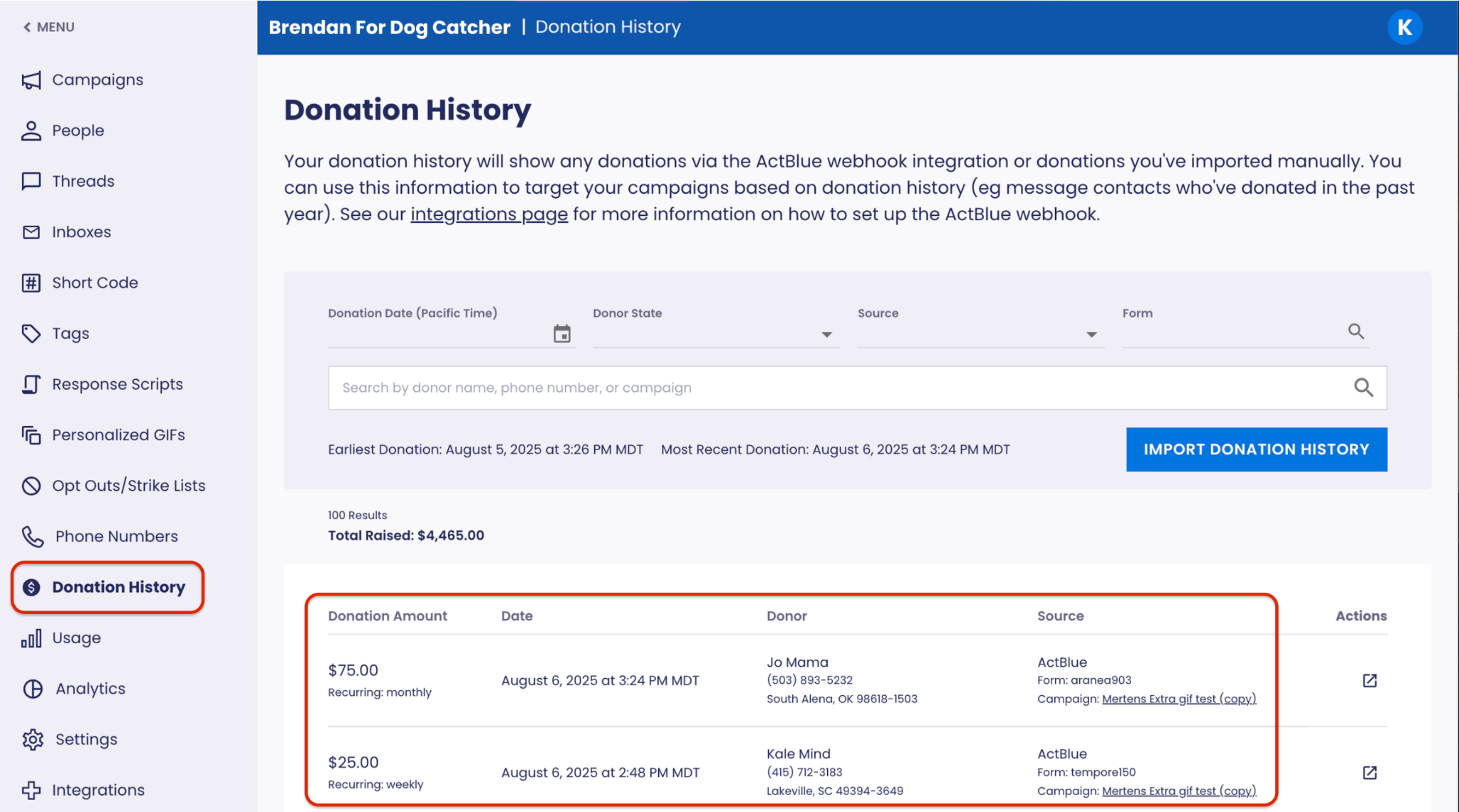
How does it help you?
- Personalized fundraising messaging: You can now include data such as the average donation, the last donation amount, and the previous donation time period to help influence your subscribers to contribute. For example: "Thank you for donating $25 last month! Will you support us again this month?
- Centralized fundraising management: With donation history data right in Scale to Win Text, it's easy to manage your fundraising lists all in one place, without pulling and configuring donation contact data from another platform.
Contact fields (location and custom)
What is it?
Location and custom contact fields in Scale to Win Text enable you to gather and store relevant information on contact records. You can also use these fields to create tailored outreach lists and send messages that include that unique data.
Whether you're tracking issue interest, polling locations, or favorite colors, custom fields can help make outreach and fundraising even easier. For example: “Hi Dave! Election Day is this Tuesday! Your polling location is [ABC Elementary School] at [123 Apple St]. Polls are open from 7 am to 8 pm. What time do you plan to vote?”
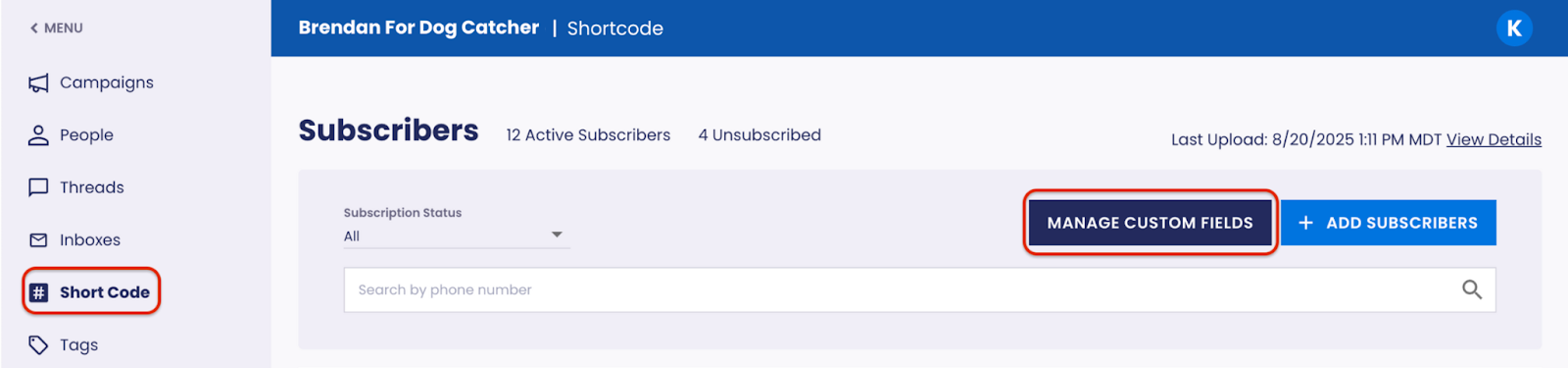
Set up: Location and custom fields are available for all Scale to Win Text accounts with a short code number enabled. Check out our help articles on how to build your short code subscriber list, how to use custom fields, and how to filter subscribers by location.
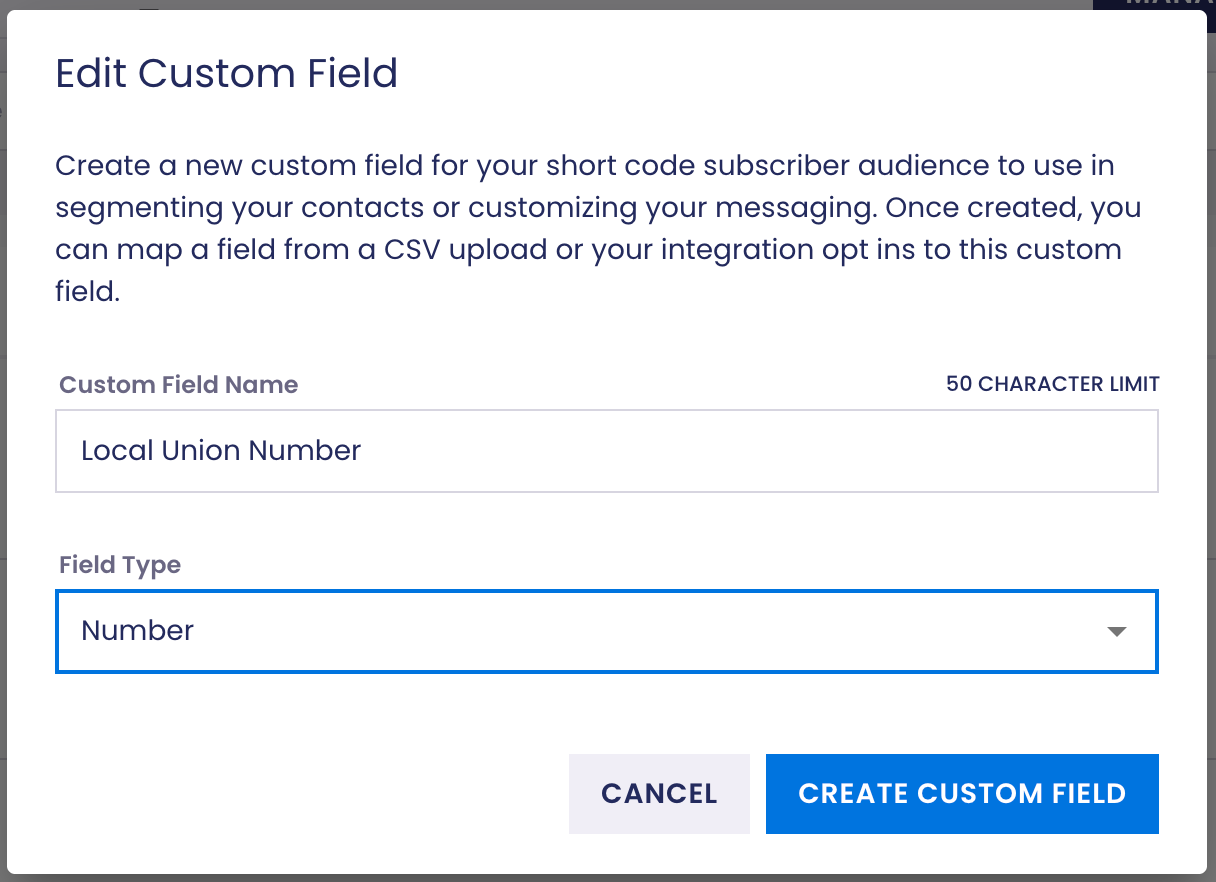
How does it help you?
- Responsive and empathetic outreach: You can exclude or include subscribers based on breaking news or natural disasters. For example, you’ll want to avoid texting residents of a region that was just hit by a wildfire or hurricane to ask for donations, or send targeted outreach to folks in those areas offering help or resources.
- Targeted outreach: With these contact fields, you can narrow outreach campaigns to the subscribers most relevant for your message. For example, you could target contacts within 30 miles of Brooklyn, but only those in New York state, all subscribers who requested a yard sign, or attendees from a recent event.
Custom lists and messages based on fields
What is it?
The donation history data and contact fields within Scale to Win Text create powerful opportunities for list building and messaging.
The data and field filters let you include or exclude subscribers based on location, donation data points, or custom fields to build a highly targeted contact list. In addition, as you are building your lists, you can preview your audience size before launching your campaign.
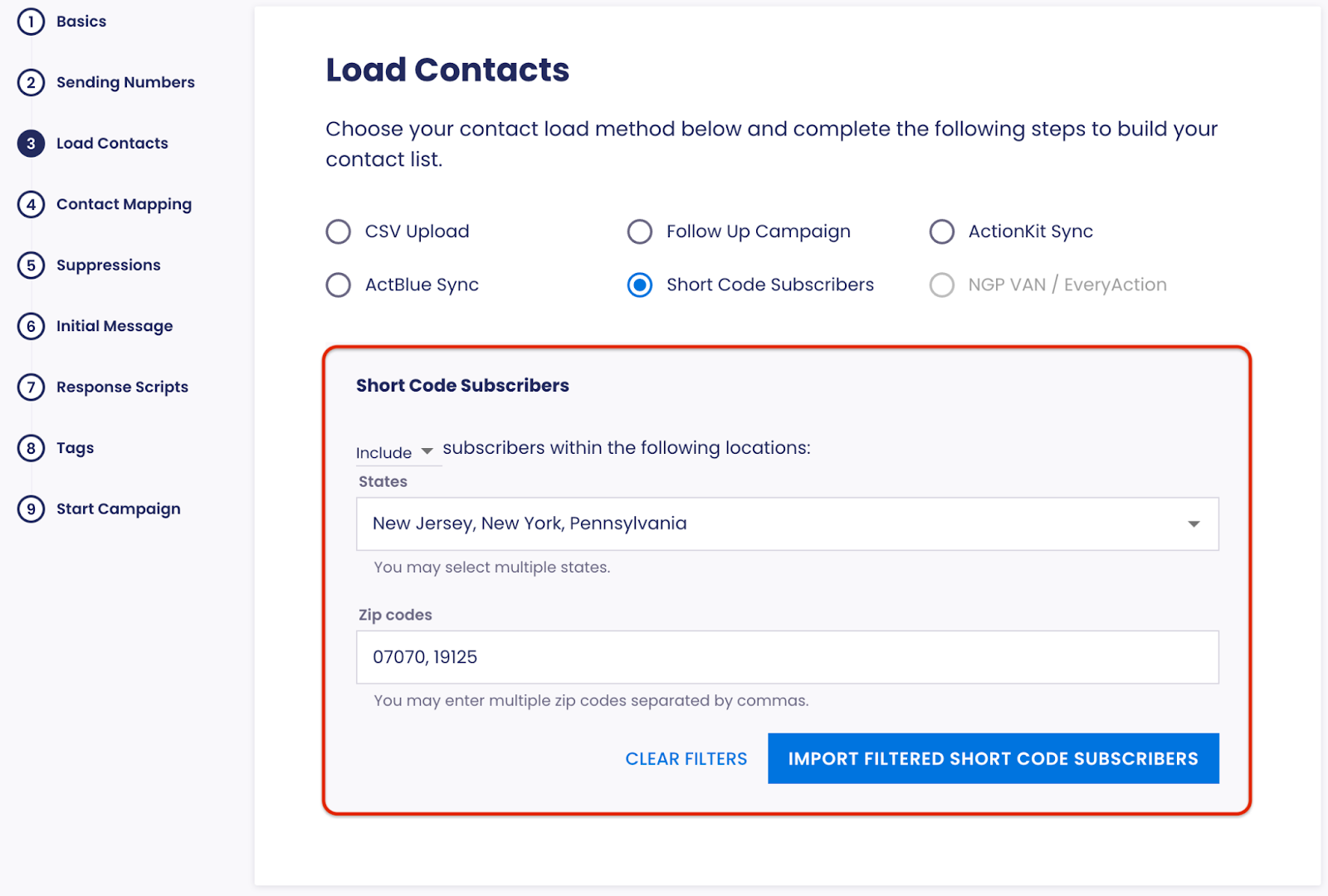
How does it help you?
- Time savings: The new fields and features can save countless hours of data work. If you currently use multiple systems to gather and refine data, export the data, and import it into Scale to Win Text, these new features can save you hours of work each week.
- Complex list building made easy: Layer targeting criteria to create an audience that fits a specific profile, without including all of your contacts. For example, build a tailored campaign for donors who gave between $50 and $200 in the last year (donation history), but haven’t donated in the past month (donation history), recently expressed interest in your organization’s climate initiative (custom field), and live in Illinois (location field).
User-requested improvements
What is it?
MMS for Short Code Auto-Responders: You can now include MMS content in opt-in keyword auto-responders within short code campaigns
Set up: This feature is currently available to all Scale to Win Text accounts with a short code number.
